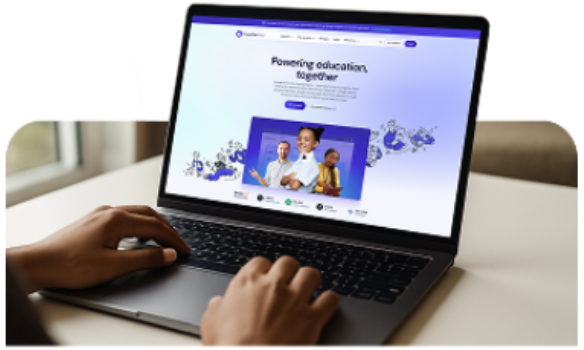Fees Billing - Receipts, Transactions and Reports
Course overview
The Transaction menu enable you to record Receipts, make amendments and process refunds. All non-Direct Debit payment types are processed via transactions such as Cash, Cheques and Electronic.
The Direct Debits menus enable the school to set up various direct debit types such as Termly or Monthly and apply these to the relevant Bill Payers. Schedules and Instalments are created and Letters sent to the Bill Payers. A BACS file is produced which can then be uploaded to the Bank for processing.
Benefits of attending
To learn how to record payments either via Cash, Cheque, Electronic, Direct Debit or Standing Order and how to produce standard Fees Billing reports along with end of Term/Year procedures.
What you will learn
▪ Record/adjust Receipts and update Bill Payers
▪ Process refunds
▪ Set up Direct Debit Schedules and Instalments
▪ Create BACS Files
▪ Set up Standing Orders
▪ Produce Statements and Reports
▪ Process Period and Year End
Who is it for?
Staff with responsibility for recording Bill payments, maintaining Direct Debits and producing Fees Billing reports.
Learning Pathway: #Fees #Independent
Course details
- Phase of education
-
- Independent
- Delivery Type
- Remote
- Course code
- FBTR-01-02
- Duration
- 1 Day
- Categories
- Finance
Upcoming scheduled courses
There are no classes currently scheduled for this course. Please email simstraining@parentpay.com for further details.