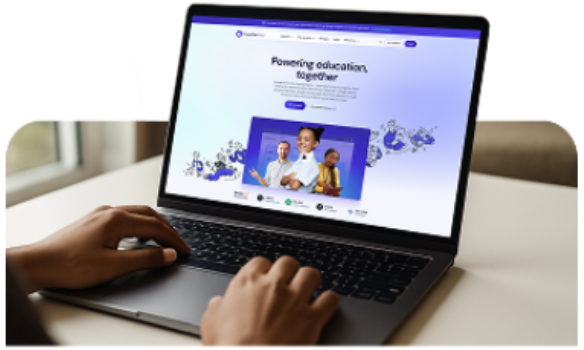Managing pupil and parent data properly is essential, but can be time consuming. The SIMS Parent Lite app, however, is a great way of supporting your GDPR data requirements by providing a simple way to collect, manage and handle information by obtaining data accurately and securely from parents. The SIMS Parent Lite app is included within your Core SIMS licence at no additional cost!
Below are answers to some questions you may have when thinking about getting started with the SIMS Parent Lite app.
How will the app help? The SIMS Parent Lite app provides an online Data Collection form. Parents can view information for their child and update contact details at any time. You are still in control of your SIMS data: parents are able to submit changes via the app, which are then reviewed by your portal administrator. Once approved, your SIMS data is updated.
The app also has the benefit of being able to remind parents on a regular basis to check their information. The app removes the need to print Data Collection sheets or manually enter data again!
How do I get SIMS Parent Lite app? Any school who has a SIMS core licence is entitled to have the SIMS Parent Lite app included as part of their SIMS annual entitlement fee. Click here to find out more and to request access to the app.
What do I need to do to begin using SIMS Parent Lite? There are a few steps to get started.
- If you are not already set up for set up SIMS Online Services we will send you an email to begin the process and set up your account.
- You can then carry out the next step to manage your SIMS Services Manager.
- The final set setting up permissions and inviting users.
We provide a range of guides and resources to take you through the process. Do also contact your usual support provider as they will have a wealth of knowledge to support you.
What should I consider before inviting parents? Checking of your data is an essential step and the SIMS Parent Lite app displays information to parents based on their status within SIMS.
To enable a parent to view information and use the Data Collection they will need to:
- Be registered with SIMS Online Services (so it’s important ensure that you have invited them to the service)
- Have parental responsibility, namely are they a priority 1 or 2 for the child?
- Have no existing court orders associated with the child.
You may also want to consider how you will introduce the app to your parents. Schools may start with a small cohort, provide an overview at a parents evening or use some of our collateral to provide information to parents.
What if I want to upgrade to the full version of the SIMS Parent App? It is a simple process to move to the full version. Simply contact our sales team and they will get you started. Once your order has been processed we’ll update your licence and the benefits of the full version will be available to you. Take a look at the added benefits the full version brings.
Do you want to know more?
Click here to find out more about the benefits of SIMS Parent Lite.
Further information regarding the use of the SIMS Parent Lite app can be found via the Documentation link in the top right corner of your SIMS home page then go to ‘Other Products’. You will also find a range of other useful handbooks, tutorials, and quick reference sheets relevant to your role within the SIMS Documentation area.